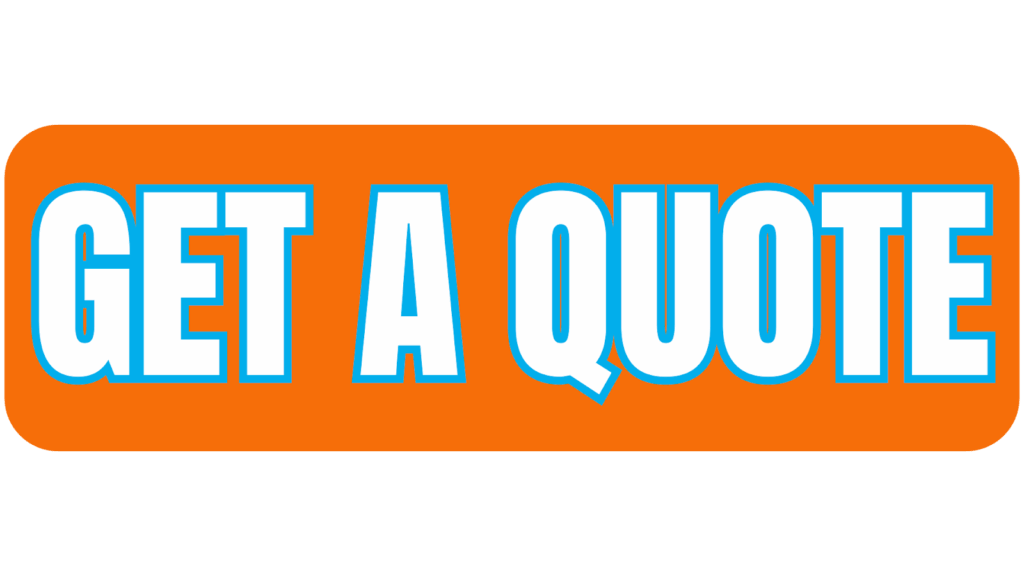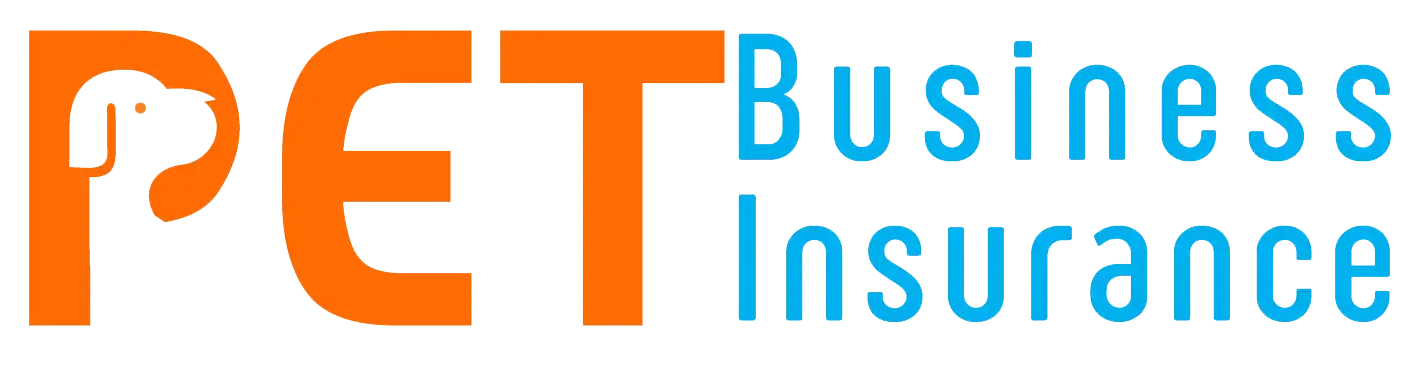If you own your building,or you’ve put serious time and money into a leased space,protecting that investment is just smart business. Your kennel, vet clinic, or pet shop isn’t just where you work. It’s your foundation, and any damage to it can shake everything.
Commercial Property insurance can help you get back on your feet fast—but only if the details are dialed in. This guide breaks down what you need to know to avoid costly surprises if disaster strikes.
Let’s Clear Up the Confusing Parts
Here’s what savvy pet business owners should double-check in their property insurance policies:
1. RCV vs. ACV: Will You Get Enough to Rebuild?
- RCV (Replacement Cost Value): Pays what it takes to repair or rebuild with similar materials—no deduction for age or wear.
- ACV (Actual Cash Value): Pays replacement cost minus depreciation.
Why It Matters: If your building is insured for ACV, you might come up short after a fire or covered loss. Rising material and labor costs can make the gap even bigger.
Quick Tip: Check that both your building and contents are covered at replacement cost—not depreciated value.
2. Building Limits & Local Codes
Your building coverage should match what it would cost to rebuild today—not what you paid years ago or what the real estate market says it’s worth.
Also, keep an eye on Ordinance or Law coverage. If your city requires upgrades during repairs (like updated wiring or sprinklers), those costs might not be included in basic coverage.
Quick Tip: Get updated rebuilding estimates every couple of years. Make sure your policy includes help for code upgrades.
3. Contents Count—From Tables to Tech
Think beyond the walls. Your Business Personal Property coverage should include:
- Grooming tables, cages, diagnostic machines
- Office gear, computers
- Retail inventory like food, toys, or treats
Why It Matters: You’ve built this collection over time. If it all had to be replaced, would your policy’s limit cover it?
Quick Tip: Keep a running inventory and review your coverage limit annually. Choose replacement cost when possible.
4. The Co-Insurance Clause: Sneaky but Serious
Co-insurance means your insurer expects you to cover a certain percentage of your property’s total value. If you’re underinsured—even a little—you might get penalized at claim time.
Quick Tip: Ask what your policy’s co-insurance percentage is. Check that your current limits meet it. If it sounds confusing, ask about options like an “Agreed Value” clause that can remove this risk altogether.
5. What’s Covered—and What Isn’t
Not all damage is treated equally. Some policies cover just the basics (fire, wind, theft). Others go broader. But every policy has exclusions.
Common exclusions include:
- Floods
- Earthquakes
- Sewer backups
- Employee theft
Quick Tip: Know whether you have Basic, Broad, or Special form coverage. Then ask: What risks are not covered? And should I consider separate policies for those?
Don’t Wait for a Wake-Up Call
Your building, your tools, your setup—they’re the heart of your business. And protecting them properly means peace of mind when things go wrong.
We’re here to make sure you’re not left guessing. Let’s review your Commercial Property insurance together, so you can feel confident it’s truly protecting what you’ve worked so hard to build.